2.5 external hard drive" (USB C) My Passport Ultra (Recertified) – 4 TB
65.70€ – Western Digital
1 year warranty
Designed for Today. Ready for Tomorrow.
Equipped with USB-C™ technology, the My Passport™ Ultra portable drive makes it easy to expand your storage capacity and complements your PC with its stylish metal enclosure. Right out of the box, Windows® 10 gives you effortless plug-and-play storage. Password protection with hardware encryption helps keep your content safe. With up to 5TB1 storage and a 1-year limited warranty, you can count on a reliable storage solution for the long term.
USB-C™ and USB 3.1 compatibility
Featuring USB-C™ technology, the My Passport™ Ultra portable drive gives you a fast, easy-to-use storage solution for your PC. The included USB 3.1 adapter ensures compatibility with older computers.
Innovative features and styling
With its contemporary textured anodized metal casing, the My Passport™ Ultra portable drive is available in multiple colors to perfectly match your style and the latest computers.
Get the most out of WD Discovery
Built-in WD Discovery™ software2 makes it easy to back up your photos, videos and documents to your My Passport Ultra drive. WD Discovery lets you import your content from popular social media and cloud storage services, like Facebook, Dropbox and Google Drive™, to preserve your virtual life.3 WD Discovery software also allows you to manage your drive settings like reformatting, LED indicators and more.
Easy to use automatic backup software
WD Backup™ software included with WD Discovery makes it easy to protect what matters to you by automating your backup routine for your photos, videos or business documents. Simply download WD Backup™, plug in your drive and set an hourly, daily or monthly schedule.
Password protection and AES 256-bit hardware encryption device
WD Discovery's WD Security feature allows you to protect your files with a password you can choose, making it easy to use with password protection and 256-bit AES hardware encryption.
Large capacity
With a capacity of up to 5TB1you get enough space to keep your favorite photos, videos, music and documents under control and take them with you anywhere.
Windows compatible
My Passport Ultra is formatted for Windows® 10 to give you a plug-and-play storage solution right out of the box. With WD Discovery™ software, you can also download the NTFS driver for macOS so you can work effortlessly between different operating systems without having to reformat the drive.
1 year limited warranty
The My Passport Ultra hard drive is built with proven WD components for long-lasting performance. It’s backed by a 1-year limited warranty to give you reliable storage you can count on.
The crossed out price above corresponds to an equivalent new product. The final price indicated corresponds to a recertified product and is not promotional.
SpecificationsCapacity
4 TB
Connector
USB-C
Interface
USB 3.0
Warranty
1 year limited warranty
Dimensions (L x W x H)
110mm x 81.6mm x 20.96mm
Weight
0.51gms
Model number
WDBFTM0040BSL-WESN
Operating temp.
5°C to 35°C
Non-Operating Temperature
-20°C to 80°C
Product Features
- USB-C™ and USB 3.1 compatibility
- Innovative styling with sleek metal housing
- WD Discovery™ lets you choose a backup plan, password protect your drive, and import data from the cloud and social networks
- Check your backup plan once an hour, day or month
- Password protection and AES 256-bit hardware encryption device
- 5TB maximum capacity
- Formatted for Windows® 10
- 1 year limited warranty
Compatibility
- System Requirements Windows® 10, 8.1 or 7
- Downloadable NTFS driver to perform write and read operations on macOS.
- Requires reformatting to run Time Machine on macOS. Compatibility may vary depending on user's hardware configuration and operating system.
Box contents
- My Passport Ultra portable storage
- USB-C™ Cable with USB 3.1 Adapter
- WD Discovery™ software for WD Backup™, WD Security™ and WD Drive Utilities™
- Quick Installation Guide