How to protect your digital identity on the Internet?
The news identifies new victims of computer hacking every day, daily reveals new malware that steals your data and deplores identity theft by the bucketful. Isn't it becoming urgent to worry about your online privacy, to keep up to date with the right actions to adopt to protect your data and thus avoid disclosing important personal information?
What is digital identity?
Digital identity represents all the personal information that an individual shares online, voluntarily or not. It can include sensitive data such as names, addresses, phone numbers, bank details, or even photos and information you post on social media.
This information, if it falls into the wrong hands, can be used to impersonate the person, carry out fraud or damage their reputation. Faced with these risks, several practices allow you to effectively protect your digital identity. From securing devices to implementing a security solution, including using a password manager and checking your emails, you will know the essential steps to take to ensure the confidentiality of your digital identity.
Secure your devices and install antivirus
The first line of defense in protecting personal information lies in securing the devices we use to access the Internet. Whether smartphone, computer or tabletevery device is a potential entry point for cybercriminals. Protecting these devices starts with installing antivirus software, designed to detect and eliminate threats before they cause damage.
Antiviruses are capable of detecting viruses, Trojan horses, spyware, or even ransomware, which could compromise sensitive information on your devices.
There are free antiviruses, like Avast Free Antivirusor others with subscription like Norton 360 Advanced. All are effective depending on your digital activity. Indeed, it is recommended, first, to determine your needs and then choose a suitable security solution. Indeed, teleworking users will have different needs in terms of cybersecurity than someone who only browses the internet for information.

Avast Free Antivirus
Avast Free Antivirus offers free, continuous and comprehensive protection against viruses, malware and spyware and is complete with features to optimize and configure your device.
- Downloads:
1078 - Release date:
09/20/2024 - Author :
AVAST Software - License:
Free license - Categories:
Security
- Operating system:
Android, Linux, Windows XP/Vista/7/8/10/11, iOS iPhone / iPad, macOS
Another measure to take to ensure the security of devices: regular updating of operating systems and software. Often overlooked by users, they nevertheless contain essential security fixes that address vulnerabilities discovered in systems or applications. Not processing these updates leaves the door open to attacks.
Secure your online purchases
In addition to securing your devices, it is imperative to protect your online purchasesbecause Internet transactions constitute one of the times when personal information, particularly banking information, is most exposed. When making a purchase online, it is essential to ensure that the website is secure. Whereas before, it was enough to glance at the address bar to see the little padlock, today you need to click on the icon to the left of the address bar to consult the information of the site and check that the connection is secure. Note that many banks only validate purchases after a double validation on the application from your bank or on your online account (which requires you to authenticate to access it), which reinforces the security of your online purchases.
Additionally, it is recommended to avoid making purchases on public Wi-Fi networks, or even connecting to these open networks, as they are often less secure and more likely to be used by cybercriminals to intercept data. Using a Virtual Private Network (VPN) is an ideal solution for encrypting data and protect online transactions, making it virtually impossible for third parties to intercept information.
Browsers constitute a first defense against phishing by offering a system for automatically blocking sites reported or deemed dangerous, but they are not infallible.
Secure your online accounts with a password manager
Protecting digital identity also involves securing online accounts. Today, many Internet users have dozens of online accounts, ranging from social networks, streaming services, banking services and online stores.
To effectively protect these accounts, it is essential to strengthen password security. The first mistake that many Internet users make is to use the same password for several accounts, thus making it easier for hackers in the event of a data leak. A strong password is a unique, long password that includes a combination of upper and lower case letters, numbers, and special characters. However, remembering multiple complex passwords can be difficult, which is why using a password manager is a convenient and secure solution.
Password managers generate and store unique passwords for each accountwhich allows the user to remember only one master password to access all their accounts. Additionally, some managers offer syncing options across different devices and alerts in case of data compromise.
Making the task more complicated for hackers also involves implementation of double authentication when possible. This 2-step validation method or 2FA adds an additional layer of security to many online accounts, requiring a first authentication with your username and password (classic) and a second with the sending of a temporary code by email or SMS, by a specific application or by biometric recognition system.
Go to the settings of your social network accounts, your email and other online accounts to activate this double authentication.
Monitor your email
Emails are often used as a preferred channel for attacks, particularly via phishinga fraud technique which consists of sending fraudulent emails with the aim of extracting confidential information such as passwords or banking details. It is therefore essential to remain vigilant against unsolicited messages, especially when they contain links or attachments. It is recommended to never click on a link in an email unless you are certain of its origin, and to always check the sender's address. Cybercriminals can sometimes impersonate a business or trusted contact, but close inspection of the email address can reveal the fraud.
Stay vigilant
The weak link remains the human. Adopting good vigilance actions on the Internet is also crucial to protect your digital identity. This includes careful use of social media. Many people share personal information on these platforms without realizing the consequences. It's important to adjust your privacy settings to control who can see your posts, personal information, and photos.
Additionally, it is advisable to avoid disclosing sensitive information such as your address, telephone number, or place of employment, as this information can be used by malicious individuals to commit identity theft. In addition, it is recommended to regularly check your online accounts to ensure that no suspicious activity is taking place as well as your bank statements to spot any unusual or suspicious transactions.
Use a security suite that monitors the Dark Web
If you are worried about finding your name and email address in the hands of hackers, you can go further in protecting your digital identity. In particular, you can install a security suite that monitors the Dark Web. Indeed, the Dark Web is a hidden part of the Internetwhere illegal activities, including the sale of stolen personal data, can take place. If personal information such as login credentials, credit card numbers, or banking information ends up on the Dark Web, it can be used for malicious purposes. Some security suites offer proactive monitoring of the Dark Web, allowing you to receive alerts if personal data is detected on these platforms. This gives the user the opportunity to react quickly, for example by changing passwords or contacting relevant institutions to block compromised cards or accounts.
Security suites offering Dark Web monitoring functionality
Norton 360 Advanced includes a Dark Web monitoring feature that detects the presence of your personal data on this network. This security suite scans Dark Web sites and forums for sensitive information, such as your email address, phone number, credit card and insurance numbers. If any of this data is detected, you receive an immediate alert, allowing you to quickly react accordingly.
Avast Premium Security performs the same functions with, in addition, a manager for updates, a “password” agent and a “remote access” agent which warns you of any intrusion.