Promo €1149 Dell G15 5530, multimedia gaming laptop PC 15″ 360Hz 1ms sRGB nomadic 7 hours under Core i7-H RTX 4060 and 1 TB SSD to play recent games
Our opinion on this Dell G15 5530
Equipped with a very high frequency 360Hz screen improving fluidity, the multimedia gaming laptop PC Dell G15 5530 benefit from a high-end NVIDIA Ada Lovelace GeForce RTX 4060 ray tracing graphics card suitable for recent games. This GPU also accelerates processing like the fast SSD storage with a large capacity of 1 TB which reinforces its responsiveness, the Intel Core i7-13650HX Raptor Lake hybrid processor and the efficient 16 GB of RAM. Designed to play and create, this versatile dark Windows 11 laptop whose Full HD panel offers more faithful than average sRGB colorimetry has a backlit keyboard and Wi-Fi 6 connectivity.

Characteristics of this Dell G15 5530
| Screen(s) | 15.6″ Full HD LED IPS 100% sRGB 360Hz 1ms ComfortView Plus (1920×1080, anti-glare/matte) |
| Processor | Intel Core i7-13650HX Raptor Lake-H (14 cores: 6P 2.6 GHz / 8E 1.9 GHz) |
| Installed RAM (max) | 16 GB (2 x 8 GB) DDR5 4800 MHz (64 GB), 2 slots (occupied) |
| Graphics card | NVIDIA Ada Lovelace GeForce RTX 4060 8GB GDDR6 dedicated, Intel Iris Xe integrated into the processor and Optimus |
| Storage | 1TB M.2 SSD (NVMe PCIe 4.0 x4) |
| Connections | 3 USB 3.2 (Gen1) + 1 USB 3.2 Type-C (Gen2), HDMI 2.1 (8K@60Hz, 4K@120Hz) |
| Network | 6-axis Wi-Fi (2×2, Intel Wi-Fi 6 AX201), Bluetooth 5.2 + Gigabit Ethernet |
| Backlit keyboard | Yes |
| Numeric keypad | Yes |
| Windows Hello | – |
| Audio system | 2 speakers (2 x 2.5W) |
| Operating system | Windows 11 64-bit |
| Announced autonomy / Battery | 7 hours / Li-Polymer 6 cells 86Whr (330W adapter) |
| Weight / Dimensions (mm) | 2.81 Kg / 357.26 x 274.5 x 26.9 |
This Dell G15 5530 against the competition
This Dell G15 5530 is currently showing in promotion at Dell France and offers a configuration/price ratio attractive for its category where it is one of the cheapest to offer such a high frequency screen with such faithful colors with such a powerful processor and graphics card, such large capacity SSD storage but also Windows included.
If this Dell G15 5530 does not meet all your criteria, you will find in our guide Gaming laptop other configurations to play with a similar budget. For the same budget, choose the model with the most powerful graphics card, it will have the greatest impact on performance.
Need a student laptop? Check out our guide.
Chassis, connections, screen of this Dell G15 5530
It adopts a resolutely gamer look with its heavy, massive, angular Dark Shadow Gray dark gray design with connectors positioned mainly at the back.
This creative gaming laptop PC integrates good connectivity with its USB-C, its Ethernet and audio ports, its practical HDMI video output to easily connect it to a TV or a monitor for example, its Bluetooth 5.2 and Wi-Fi wireless modules 6 axes to communicate and connect remotely as well as its 3 USB 3.0 (USB 2.0 compatible) ensuring transfers up to 10 times faster than USB 2.0 if USB devices 3.0 are connected to it.
The chiclet keyboard has a backlighting solution that you simply activate whenever you need to better discern your keys.

A major asset of this configuration, the screen is clearly aimed at attracting gamers.
While a standard panel is satisfied with a frequency of 60Hz, here the screen offers no less than 360Hz which is very high. Suffice to say that the fluidity is much better in games and more generally in everyday life, especially since the latency is also much lower than average (1ms!).
Suitable for videos due to its 16:9 format, the screen with vertical and horizontal viewing angles is adorned with an anti-reflective coating ensuring better visibility than a shiny panel in a bright environment (e.g. outdoors).
Performance, autonomy of this Dell G15 5530
This Dell G15 5530 may appeal to those who wish to acquire a versatile 15-inch multimedia laptop that performs well in gaming and creation.
You can play recent games on this gaming laptop.
Because it features the dedicated high-end GeForce RTX 4060 ray tracing NVIDIA Ada Lovelace graphics card.
The GeForce RTX 4060 ray tracing will therefore appeal to gamers. But also the creators. Because it provides graphics acceleration of processing under software using GPU computing power, such as those in the Adobe, Vegas or VSDC suite.
In practice, the GeForce RTX 4060 is activated by NVIDIA Optimus technology to carry out graphics processing deemed too heavy for the Iris Xe, a solution inserted in the processor. With one or the other, you can obviously watch photos and videos.
Although its performance is much lower than that of the GeForce RTX 4060, the Iris Xe is favored as much as possible by Optimus to offer the best possible autonomy.
And precisely the autonomy represents an asset since it is around 7 hours of operation on battery in light use.
Some looking for a Student laptop powerful multimedia for playing and creating may be interested… if they are not put off by the thickness and heaviness of this gaming laptop PC.
In any case, depending on the tasks accomplished, Optimus automatically switches in real time between the Iris Xe and the GeForce RTX 4060.
The Iris
Processing is carried out much more quickly with these components than if we were dealing with a classic Quad/Hexa Core. This is for example the case in video editing, 3D rendering or photo editing.
This heart, which supports the GeForce RTX 4060 well, is accompanied by a double storage slot for M.2 SSD. One of them is free to add a second SSD if necessary, which is significant for scalability.

As a base, this versatile laptop benefits from fast, energy-efficient, shock-resistant and silent SSD storage with a large capacity of 1000 GB.
We can therefore install multiple games, software and files.
Thanks to the SSD, you can quickly access online game cards while launching games/software, processing and starting/stopping are done quickly.
Finally, when pushed hard (e.g. games, treatments), this versatile multimedia gaming laptop PC heats up significantly and is noisy.
We can add a ventilated support to limit its temperatures (remember to check the dimensions carefully!).







