Samsung Odyssey OLED G6 27" G60SD – Silver – QHD – PC Gaming Monitor
€486.54 – Samsung
- Price after payment of cashback: 437.89 euros (see procedure below).
- QD-OLED PC Gaming screen (SamsungDisplay), 27 inches, matte panel without reflection, QHD resolution (2560×1440)
- Infinite contrast ratio thanks to OLED technology which allows each pixel to turn off individually
- 360Hz Refresh Rate & 0.03ms Response Time, AMD FreeSync Premium Pro™, HDR 10+ Gaming
- Brightness of 250 nits or a little more according to Rtings, up to 438 nits in HDR
- Perfect viewing angles
- OLED Safeguard+ Anti Burn-In technology
- Features: Height adjustable / Swivel / Swivel / Tilt, Eye Saver Mode, Anti-flicker, Auto Source Switch+, Easy Setting Box
- Complete connectivity: 2 HDMI (2.1), 1 DP (1.4), 2 USB (3.0)
- Release date: January 2024
What are the known defects of OLED and more precisely of G6 OLED?
First of all, the brightness, although better than before, still cannot match the best LCDs, is that a problem in itself? In the vast majority of cases, no, except in conditions of very strong sunshine.
The second fault is also very well known and inherent to OLED technology, it is burn-in, specifically these are pixels which can burn after having remained too long on static elements (Windows taskbar, logos, ATH, etc.). .) several technologies limit this phenomenon which has “almost” disappeared but I advise you to take arrangements such as animated wallpaper, no icon on the desktop, dynamic taskbar, etc…
The third fault is the VRR filcker, clearly the least important but it is a kind of flickering when there is an unstable frame rate.
The last fault lies in the QD-OLED panel built by SamsungDisplay (competitor: WOLED from LGDisplay) which tends to produce a purple tint on blacks when there is too strong external light although the matte panel reduces the phenomenon .
How to optimize the price of the G6 OLED as much as possible?
1) Download the “Samsung Shop” application available on the Google Play Store + the “Poulpeo” application which is a cashback site (we will come back to this).
2) Create an account on both applications, I will take this opportunity to share with you my Poulpeo sponsor code (2LF3ab) to enter when registering which will allow you to have 5 euros directly.
3) From memory you have to join “Samsung Rewards” directly on the shop and become a Samsung member but I don't know if it's automatic (if someone could tell in the comments :)).
3) Go to Samsung Shop then choose the G60SD (G6 OLED) then add it to the basket, finally, enter the following two codes: “SAMBF5” and “MEMBERSAPP”, so you arrive at the price of “486.54 euros”, finally once on Poulpeo you type “Samsung” in the search bar and you activate the cashback which today is 10% including tax (15% for those who have Poulpeo+), you can place an order, once the order is placed the cashback is displayed within an hour, in the end after payment of the cashback it costs you 437.89 euros (allow 1 month or 2 to be able to withdraw it then ).
To note
– It may be that depending on the day you see the deal it is no longer Poulpeo which is ahead in terms of cashback rate so do not hesitate to check (you need to check that the site is based on the amount including tax and not excluding tax).
– Like me, Poulpeo may redirect you to the Samsung site and not the application, I struggled to redirect to the app but here is the procedure (on S24):
1) Go to settings
2) Section: Applications -> Choice of default applications -> At the very bottom “Opening links” -> Uncheck “Opening links in apps”, check that Instant Apps is disabled -> Scroll then go to the browser application default you use, in my case it's Brave so click on it then activate the first option and do “Delete default values”, close everything and try Poulpeo again.
More Info





