Promo €649 A “gaming” laptop with Windows for less than €650? It's possible with this HP Victus! Discover its unbeatable price this Black Friday…
Our opinion on the HP Victus Gaming 16-s1039nf
Versatile, the creative gaming laptop HP Victus Gaming 16-s1039nf is efficient thanks to its AMD Ryzen 5 8645HS Hawk Point processor and its 16 GB of RAM which accelerate multimedia processing. This is also the case for the fast 512 GB SSD storage enhancing responsiveness as well as the GeForce RTX 3050 ray tracing NVIDIA Ampere graphics card suitable for games that are not too demanding. This dark Windows 11 laptop designed for playing and creating also has a 16-inch Full HD IPS anti-glare screen with a frequency of 144Hz improves fluidity in games, a backlit keyboard, a webcam shutter and even Wi-Fi 6 connectivity.
Features of the HP Victus Gaming 16-s1039nf
| Screen(s) | 15.6″ Full HD LED IPS 144Hz 300cd/m² (1920×1080, anti-glare/matte) |
| Processor | AMD Ryzen 5 8645HS Hawk Point (6-core, 4.3 GHz, 35-54W) |
| Installed RAM (max) | 16 GB (2 x 8 GB) DDR5 5600 MHz (64 GB), 2 slots (occupied) |
| Graphics card | NVIDIA Ampere GeForce RTX 3050 6GB GDDR6 dedicated, AMD Radeon 760M integrated into the processor and Optimus |
| Storage | 512GB M.2 SSD (NVMe PCIe 4.0) |
| Connections | 3 USB 3.2 (Gen1) + 1 USB 3.2 Type-C (Gen1), HDMI 2.1 |
| Network | 6-axis Wi-Fi (2×2, Realtek), Bluetooth 5.3 + Gigabit Ethernet |
| Backlit keyboard | Yes, RGB (1 zone) |
| Numeric keypad | Yes |
| Windows Hello | – |
| Audio system | 2 speakers (2 x 2W) DTS:X Ultra Audio Boost HP HyperX |
| Operating system | Windows 11 64bit |
| Announced autonomy / Battery | 5 hours / Li-Ion 4 cells 70Whr (200W adapter) |
| Weight / Dimensions (mm) | 2.31 Kg / 369 x 259.4 x 23.9 |
The HP Victus Gaming 16-s1039nf faces the competition
The HP Victus Gaming 16-s1039nf is currently available at E.Leclerc and positions itself as one of the cheapest in its category to offer such a recent and efficient processor with Windows included but encounter competitors equipped with a more recent/powerful graphics card.
If this HP Victus Gaming 16-s1039nf does not meet all your criteria, you will find it in our guide Gaming laptop other configurations to play with a similar budget. For the same budget, choose the model with the most powerful graphics card, it will have the greatest impact on performance.
You can also consult our guide Student laptop.
Chassis, connections, screen of the HP Victus Gaming 16-s1039nf
With its dark, angular design, this versatile laptop that can be recharged to 50% in 30 minutes has a relatively sober gaming look.
The connectivity integrated into this creative gaming laptop is good, including 1 USB-C, Ethernet and audio ports, 6-ax Wi-Fi and Bluetooth 5.3 modules for wireless remote connections and communications, a useful HDMI video output in order to easily connect it to a TV or a monitor for example but also 3 USB 3.0 (USB 2.0 compatible) ensuring transfers taking place up to 10 times faster than USB 2.0 if USB 3.0 devices are plugged into it.
The chiclet keyboard has a backlighting solution for the keys that can be activated whenever you need to better distinguish them.

We appreciate being able to hide the webcam behind a shutter when not using it in order to protect privacy.
Players will appreciate that the screen has a refresh rate of 144Hz higher than the standard 60Hz because it provides much better fluidity in games and more generally in everyday life.
The Full HD screen, which lends itself well to displaying videos due to its 16:9 format, benefits from significant vertical and horizontal viewing angles thanks to its IPS technology. However, as this is not high-end, the colorimetry here is classic.
In any case, the screen has an anti-reflective treatment ensuring better visibility in a bright environment (eg outdoors) than a shiny panel.
Performance, autonomy of the HP Victus Gaming 16-s1039nf
The HP Victus Gaming 16-s1039nf is a high-performance, versatile laptop PC focused on gaming and creation.
The solid overall performance provided by this laptop will satisfy maximum users.
Because it is driven by an AMD Ryzen 5 8645HS Hexa Core processor Hawk Point associated with 16 GB of RAM.
Creative people will appreciate faster processing with the Ryzen 5 than with a Quad Core. This is particularly the case in multimedia fields such as photo editing, video editing or 3D rendering that are intensive in CPU and RAM resources using multi-core.
Creators will be all the more interested as the dedicated GeForce RTX 3050 graphics card onboard provides graphics acceleration in applications taking advantage of GPU computing power, such as Vegas, VSDC or the Adobe suite.
Equipped with the old generation NVIDIA Ampere architecture, the GeForce RTX 3050 ray tracing is a dedicated graphics card capable of running games that are not too demanding.
In fact, the GeForce RTX 3050 is automatically activated/deactivated in real time by NVIDIA Optimus technology depending on the tasks performed.
Optimus prefers as much as possible the Radeon 780M graphics solution inserted in the Ryzen 5 while its performance is significantly lower because it consumes little energy which promotes autonomy.
This is precisely around 5 hours on battery in light use.
In any case, the GeForce RTX 3050 is activated by Optimus to carry out graphics work deemed too heavy for the Radeon 780M, typically for gaming.
Storage is unsurprisingly entrusted to a 512 GB SSD, a classic solution.
However, if you need more space, you can use an external storage unit. Opting for a USB 3.0/USB-C device in this case represents an advantageous solution to benefit from fast transfers.
Remember that an SSD offers several advantages: low energy consumption, silent operation, robust design but also high speed.
The latter provides great responsiveness and fluidity on a daily basis, which translates in particular into rapid software/game launches as well as processing, starts/stops and arrival on online game cards.
As for heating and noise, expect them to be present when this versatile creative gamer-oriented laptop PC is heavily used (e.g. games, treatments).
If necessary, we can associate it with a ventilated support to limit its temperatures (remember to check the dimensions carefully!).






