Google Photos: You can now declutter your space without losing your photos

This is a recurring concern, particularly for users of this cloud solution in its free plan. Application owners Google Photos were until now constrained by the synchronization of their photos between their smartphone and their online storage space. It was possible for them to choose the folders to synchronize with their online storage – their camera feed, logically – but in the event of deletion of images on the cloud, the photos and videos were erased from the memory of the smartphone linked to the Google Photos account . Were, because it is now ancient history.
Google announces discreetly, via a support page for its Photos servicethe possibility of activating an option which is certainly not yet perfect, but at least allows you to better control your online storage; it is currently reserved for iOS, that is to say for iPhones, and will be “Soon deployed on Android. Undo backup aims to allow those who have uploaded their entire photo library to the Google cloud to change their minds, but without deleting their images from their smartphone. Simply open the Google Photos application on the mobile, then click on your profile photo at the top right of the screen, go to the tab Settingsthen finally in Backup (backup, therefore). An option Undo backup for this device allows you to return to the synchronization of smartphone content with the cloud, and in the process save a few GB of online storage. However, it is not possible to make a partial selection of photos to be desynchronized from the cloud.
The option makes all the more sense as users of a Google account have 15 GB of free storage to distribute between their Gmail, their Google Drive documents and their Google Photos; suffice to say that an unfortunate synchronization can quickly saturate such a space, and force those who wish to be satisfied with a free offer to switch to the paid one.
Finally, remember that conversely, it is possible to delete images from the smartphone as well as delete them from the cloud. To do this, select the images you want and click on the menu that appears on Remove from device. An interesting option for those who have a mobile with little storage space.





