Windows 11: Microsoft makes the transition to the operating system simpler

Microsoft pushes little communication shots to remind everyone that Windows 10, it's over this year. So on the other hand, it is high time to migrate to the more recent operating system, even if the latter has had its share of problems in the past. Thus, Microsoft recently listed all the gaming-related features added to Windows 11, with gamers being among the most reluctant to upgrade to the new update.
A simpler transition
But that's not all: at the same time, Microsoft has updated its support page about the upgrade to Windows 11, in order to make it easier to understand for users less trained in this type of approach. So, in the past, the page dedicated to the transition to Windows 11 began like this: “If your current Windows 10 PC uses the current version of Windows 10 and meets the minimum hardware specifications to run Windows 11, it will be eligible for upgrade. The exact timeline for the upgrade rollout will vary by device, and some features will require specific hardware“. Before advising to use PC Health Check: “To check if your PC is eligible for the upgrade, you can download and run the PC Health Check app. Or, once the upgrade begins rolling out, you can check if it's available for your device by going to Settings > Update & Security > Check for updates“.
Today, Microsoft is completely changing this page to make it more informative. It begins like this: “An existing Windows 10 device can be upgraded to Windows 11 if it meets the following criteria: The device is running a currently supported version of Windows 10. If not, first update the device to a supported version of Windows 10 or the device meets the minimum hardware specifications to run Windows 11“. Before continuing: “To check if a Windows 10 device is eligible to upgrade to Windows 11, do one of the following: download and run the PC Health Check app, from the Start menu, go to Settings > Update & Security , then click the Check for updates button or use the following shortcut for Windows Update, then click the Check for updates button“.
The options for verifying that your device is indeed eligible are therefore more numerous and no longer require using PC Health Check, an option not necessarily easy to set up for a newbie. On the other hand, if your device is not eligible, there will not be 36 solutions: Microsoft advises you to buy a new computer.





