Sale €1199 Acer Nitro V 16 ANV16-41-R9D9, high-performance 16″ 2.5K 165Hz nomadic 8h multimedia gaming laptop with RTX 4060 Ryzen 7 8845HS 1TB SSD
Our opinion on the Acer Nitro V 16 ANV16-41-R9D9
Nomad with its 8-hour battery life, the creative gaming laptop Acer Nitro V 16 ANV16-41-R9D9 is suitable for recent games thanks to its high-end NVIDIA Ada Lovelace GeForce RTX 4060 ray tracing graphics card which accelerates multimedia processing. This is also the case of the Ryzen 7 8845HS Hawk Point processor and the 16 GB of efficient RAM but also the fast SSD storage with a large capacity of 1 TB which reinforces responsiveness. This black Windows 11 laptop designed for gaming and creating is also equipped with a backlit keyboard and Wi-Fi 6 connectivity.
Features of the Acer Nitro V 16 ANV16-41-R9D9
| Screen(s) | 17.3″ QHD 2.5K LED IPS 165Hz 100% sRGB 16/10th (2560×1600, anti-glare/matte) |
| Processor | AMD Ryzen 7 8845HS Hawk Point (8 cores, 3.8 GHz, 35W) |
| Installed RAM (max) | 16 GB (2 x 8 GB) DDR5 5600 MHz (64 GB), 2 slots (occupied) |
| Graphics card | NVIDIA Ada Lovelace GeForce RTX 4060 6 GB dedicated GDDR6 (85W 2090MHz boost), AMD Radeon 780M integrated into the processor and Optimus |
| Storage | 1TB M.2 SSD (NVMe PCIe 4.0 x4) |
| Connections | 2 USB 3.2 (Gen2) + 1 USB 3.2 Type-C (Gen2), HDMI 2.1 |
| Network | 6-axis Wi-Fi (2×2), Bluetooth 5.3 + Gigabit Ethernet |
| Backlit keyboard | Yes, 4-zone RGB |
| Numeric keypad | Yes |
| Windows Hello | – |
| Audio system | 2 speakers (2 x 2W) DTS X:Ultra |
| Operating system | Windows 11 64bit |
| Announced autonomy / Battery | 8 hours / Li-Ion 4 cells 90Whr |
| Weight / Dimensions (mm) | 2.5 Kg / 361.8 x 278.4 x 25.4 |
The Acer Nitro V 16 ANV16-41-R9D9 faces the competition
The Acer Nitro V 16 ANV16-41-R9D9 is currently displayed in promotion at Acer France and offers a configuration/price ratio interesting for its category where it is one of the least expensive to offer such a recent and powerful processor (AMD) with such a high-performance graphics card, such a high definition and frequency color screen with such faithful colors as well as SSD storage of such large capacity.
If this Acer Nitro V 16 ANV16-41-R9D9 does not meet all your criteria, you will find in our guide Gaming laptop other configurations to play with a similar budget. For the same budget, choose the model with the most powerful graphics card, it will have the greatest impact on performance.
Need a student laptop? Check out our guide.
Chassis, connections, screen of the Acer Nitro 17 AN17-42-R9NH
It has a resolutely gamer look with its black design with angular lines and connectors positioned partly at the back.
This creative gaming laptop PC has good connectivity made up of Bluetooth 5.3 and Wi-Fi 6 axis wireless modules to communicate and connect remotely, a practical HDMI video output to easily connect it to a TV or monitor for example, audio and Ethernet ports, 1 USB-C but also 2 USB 3.0 (USB 2.0 compatible) guaranteeing transfers up to 10 times faster than USB 2.0 when USB 3.0 devices are plugged into it.
The backlighting of the chiclet keyboard can be activated so that its keys can be better discerned in the dark.

To appeal to gamers, the screen adopts a frequency of 165Hz which clearly reinforces the overall fluidity in games compared to the 60Hz standard.
The screen is also suitable for High Definition content due to its 2.5K definition superior to Full HD while its 16/10th format displays more information on height than the classic 16/9th.
Thanks to its IPS and sRGB characteristics, the screen also has significant viewing angles, both horizontally and vertically, while ensuring above-average colorimetric accuracy.
Anti-reflective treated, the screen also offers better visibility in a bright environment (e.g. outdoors) than a shiny panel.
Performance, autonomy of the Acer Nitro V 16 ANV16-41-R9D9
The Acer Nitro V 16 ANV16-41-R9D9 may appeal to those who wish to have a versatile multimedia portable PC in a comfortable format that performs well in gaming and creation.
It delivers good overall power since it is based on an AMD processor Hawk Point Ryzen 7 8845HS as well as 16 GB of RAM.
Demanding users will therefore be delighted. And particularly creators since this core guarantees much faster processing than with 8 GB DDR4/5 as well as a Quad/Hexa Core. We clearly feel the difference in areas that are intensive in RAM and CPU resources taking advantage of multi-cores, such as 3D rendering, video editing or photo editing.
Creative people will be even more delighted as their processing is accelerated by the dedicated GeForce RTX 4060 graphics card in applications using GPU computing power, such as the Adobe suite, VSDC or Vegas.
Gamers will also appreciate that the GeForce RTX 4060 ray tracing is on board. Because this high-end dedicated graphics card with NVIDIA Ada Lovelace architecture is capable of running recent games.
Concessions are, however, necessary under the titles with the heaviest 3D resources. Because the number of fps is lower in 2.5K than in Full HD, the first requiring more graphics calculations than the second.
NVIDIA Optimus technology activates the GeForce RTX 4060 in practice when the performance of the AMD Radeon 780M solution inserted in the processor proves insufficient to perform the desired tasks.
With significantly lower performance than the GeForce RTX 4060, the Radeon 780M is nevertheless favored as much as possible by Optimus because it consumes little energy which promotes autonomy.
The autonomy also represents an undeniable advantage of this configuration since it is around 8 hours on battery in light use.
Some looking for a Student laptop in a comfortable format for whom weight and fineness do not represent essential criteria may be interested.
In any case, the GeForce RTX 4060 is activated by Optimus to carry out graphics work deemed too heavy for the Radeon 780M, for example for gaming. With one or the other, you can obviously watch photos and videos.
The storage is up to par, entrusted to an SSD with a substantial capacity of 1000 GB capable of housing multiple games, software and files including personal creations.
You can access online game cards more quickly with an SSD than with a hard drive for example, while you can launch games/software, start/stop and perform multimedia processing faster.
Generally speaking, the SSD provides much better fluidity and responsiveness on a daily basis than a hard drive.
Because in addition to being more resistant to shocks, quieter and less energy-consuming, an SSD is much faster.
Finally, expect this versatile multimedia creator gaming laptop to heat up and make itself heard under heavy load (e.g. games, processing).
It can be coupled if necessary with a ventilated support to contain its temperatures (remember to check the dimensions carefully!).






